A significant part of our lives now takes place online, and that also includes online shopping. If you want to sell online, your eCommerce website is your storefront; it’s how you showcase your products and where your customers can purchase from you.
However, unlike a brick-and-mortar store, you have to build your online store from the ground up, e.g., choose a web hosting service and design your site.
In fact, online store development doesn’t end after your site goes live. You’ll need to continuously monitor it for traffic and conversions, as well as ensure that your inventory is updated and that customer data is secure.
But don’t worry – we’re here to help you every step of the way. This guide will show you how to create an eCommerce website from scratch, including picking a web host and customizing your store design.
By the end, you’ll have a beautiful online store that’s ready to sell products online.
Why You Need an Online Store?
As a business owner, you want to open your business to as many opportunities as possible; you set off numerous marketing campaigns, refine your product offerings, and open up new channels of customer acquisition.
With the importance of online presence, nowadays, it is hard to imagine a business that doesn’t have an online store.
Simply put, shopping online gives customers access to your products from anywhere at any time – along with many other conveniences. And the statistics back this up: by 2025, eCommerce sales are expected to reach close to 25% of global retail sales, so you’d better start selling online too!
The good news is that it’s never too late to set up your own eCommerce platform. Only a few years ago, setting up an online store would have been a significant investment. However, with the many eCommerce platforms and tools available today, it’s easier and more affordable than ever to get started.
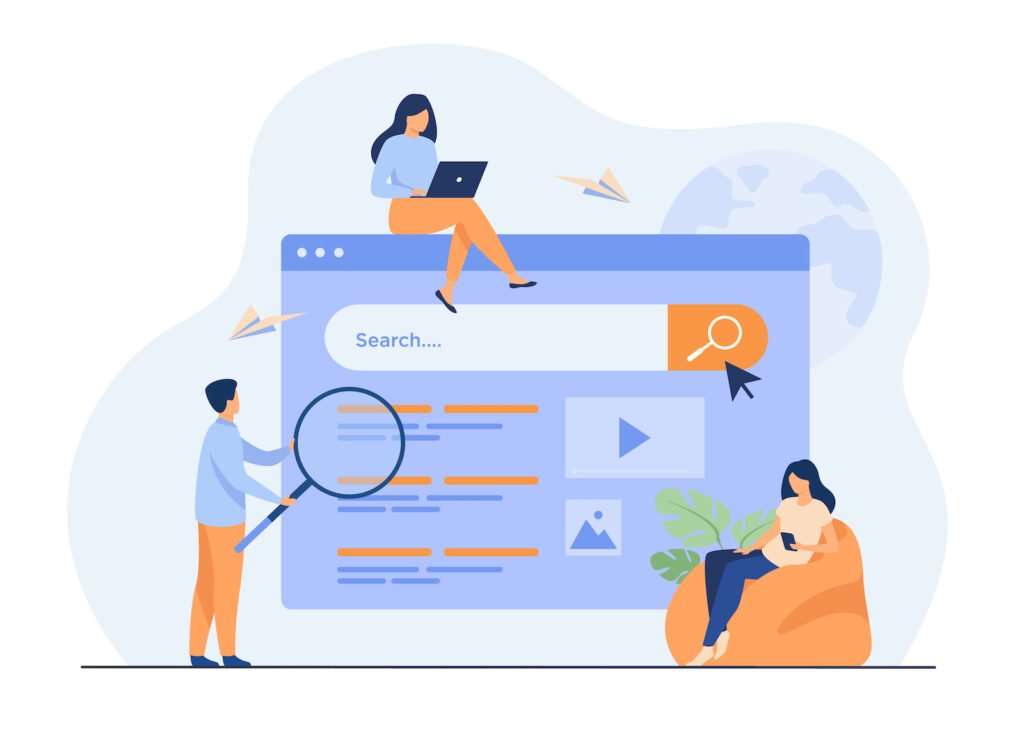
How an eCommerce Store Can Ensure a Successful Online Business?
Online shopping opens online businesses to a whole new world of opportunities. An eCommerce website allows you to:
- Improve Customer Loyalty – an online store makes it easy for customers to purchase from you again in the future. By providing a good customer experience, you can improve loyalty and encourage repeat business;
- Increase Brand Awareness – an online store gives you a platform to promote your brand and reach new customers, becoming a marketing strategy on its own;
- Improve Customer Service – an eCommerce platform makes it easy to provide excellent customer service by offering features such as live chat and order tracking;
- Reduce Costs – an eCommerce platform can help you save on costs such as rent, inventory, and staffing;
- Generate Sales – most importantly, selling your products or services online can, depending on circumstances, significantly increase many of your KPIs, from traffic to conversion rates.
Want to get set up with competitor monitoring, price tracking and even more?
Book a free demo to monitor any e-commerce competitor pricing and get instant info of important price movements and more!
How to Build eCommerce Websites
Building eCommerce websites can be divided into three main stages: preparing the requisites, developing the website, and uploading up-to-date product information. In each stage, there are a few key decisions to make that will affect the outcome.
Find a Web Developer
Probably the first step is to find a web developer. Although you could develop the website yourself, it’s generally advisable to hire a professional, as with the current state of technology and demands, it can be quite complicated to create a website that looks modern and functions well.
You need to keep in mind that your online store will hold much more sensitive information than a simple blog or portfolio site, including your customers’ addresses, credit card numbers, and other personal data. For this reason, you’ll want to make sure that your website is up to industry standards for security.
When you’re looking for a web developer for your online business, start by asking for recommendations from people you know. If you don’t have any personal connections, you can search online or post a job listing on a freelancing site.
Once you’ve found a few potential candidates, reach out to them and ask for their portfolios. This will give you an idea of their design style and whether they have experience with building a full-fledged eCommerce store.
Finally, arrange a meeting or video call so that you can get to know them better and discuss your project in detail – including the assumed budget. This is also a good opportunity to ask them any questions that you may have about the development process.
Choose the Right eCommerce Platform
Once you have your web developer, it’s time to start thinking about the platform for your eCommerce website. This is one of the most important decisions that you’ll make, as it will determine the hosting, design, functionality, and security of your store.
One way to go about this is to build your eCommerce business from the ground up. This approach, however, generally requires more technical expertise and can be quite costly. For this reason, we recommend using an eCommerce platform – which is a pre-built solution that takes care of the hosting, design, and security for you.
There are many different platforms to choose from, with the most popular ones being Shopify, Squarespace, BigCommerce, Zyto, and the option for purists – WordPress. All of these platforms offer different features, so it’s essential to select the one that best suits your needs.
Shopify
Shopify is probably the most popular eCommerce platform and hosting provider on the market. It’s used by big names in the eCommerce industry like Tesla or Nestlé, as well as smaller businesses. One of the reasons for its popularity is that it offers a wide range of features while still being relatively user-friendly.
With the Shopify Lite program, you can start selling online for just $9 a month. Complete stores start at $29 and provide numerous features set up in a comprehensible and intuitive way.
Behind the success of Shopify are its scalability, excellent knowledge base, and extensive list of plugins and themes. However, some apps and layouts are hidden behind a paywall, making the costs of using Shopify potentially quite high.
Squarespace
Squarespace is a platform that’s known for its focus on design. If you’re looking to create a beautiful eCommerce site, Squarespace is definitely worth considering.
The platform offers numerous high-quality themes that are fully customizable and responsive – meaning they’ll look great on all devices, from desktop computers to mobile phones.
What’s more, if you’re not happy with the theme that you’ve selected, you can always change it in the website builder without losing any of your content.
Squarespace also comes with a range of features that are essential for any successful online store, such as email marketing and analytics, which are not always present in other solutions.
The biggest drawback of Squarespace is that it is quite limited in the ways you can expand its functionality – if you are planning on making a lot of changes to the default design, you might be better off with another platform.
BigCommerce
BigCommerce is probably the largest eCommerce platform, at least when it comes to its complexity and the number of offered features. It can be as complex as you want it to be.
If you want to set up a simple store using the website builder, you can do that, but if you want to use the platform as a foundation for a more complex project with your own custom code, you can do that as well.
BigCommerce comes with a wide range of features out of the box, including support for multiple languages, coupons and discounts, abandoned cart emails, and more.
Apart from that, it includes a comprehensive channel management system that lets you sell on numerous marketplaces and platforms, such as Amazon, eBay, Facebook, and Instagram.
The biggest drawback of BigCommerce is its price – it’s one of the most expensive platforms on the market. However, if you’re looking for an all-in-one solution that will excel at everything from SEO to social media integration, it’s definitely worth considering.
Zyro
Zyro is a newer platform on the market, but it’s quickly making a name for itself as one of the best eCommerce solutions. It offers everything that you need to create a beautiful online store quickly and easily, without any prior experience.
The biggest selling point of Zyro is its simplicity. It comes with a drag-and-drop site builder that makes it easy to create a stunning store without any technical knowledge.
On top of that, you can set up a basic online store for less than $5 a month – so if you don’t plan to sell a lot of products or you’re just starting out, Zyro could be the perfect solution for you.
However, it doesn’t offer as many features as some of the other platforms on this list, meaning you may want to switch later on.
WordPress
WordPress isn’t really an eCommerce solution; it is rather a full-on content management system. However, it can be used to create an online store – and with the right plugins and themes, you can get a lot of features that aren’t usually available on other platforms.
One of the biggest advantages of running a WordPress website is its flexibility; you’re not limited by the hosting provider in the way you can customize your store.
However, this also means that you’ll need to put in a lot more work to get your custom domain set up – and if you’re not careful, your website could become quite slow and bloated.
Another advantage of WordPress is its price. It’s free to use, and you only need to pay for hosting and plugins. And, unlike with other platforms available on the market, you don’t get as much customer support – so if you run into any problems, you may need to solve them yourself or hire someone who can.
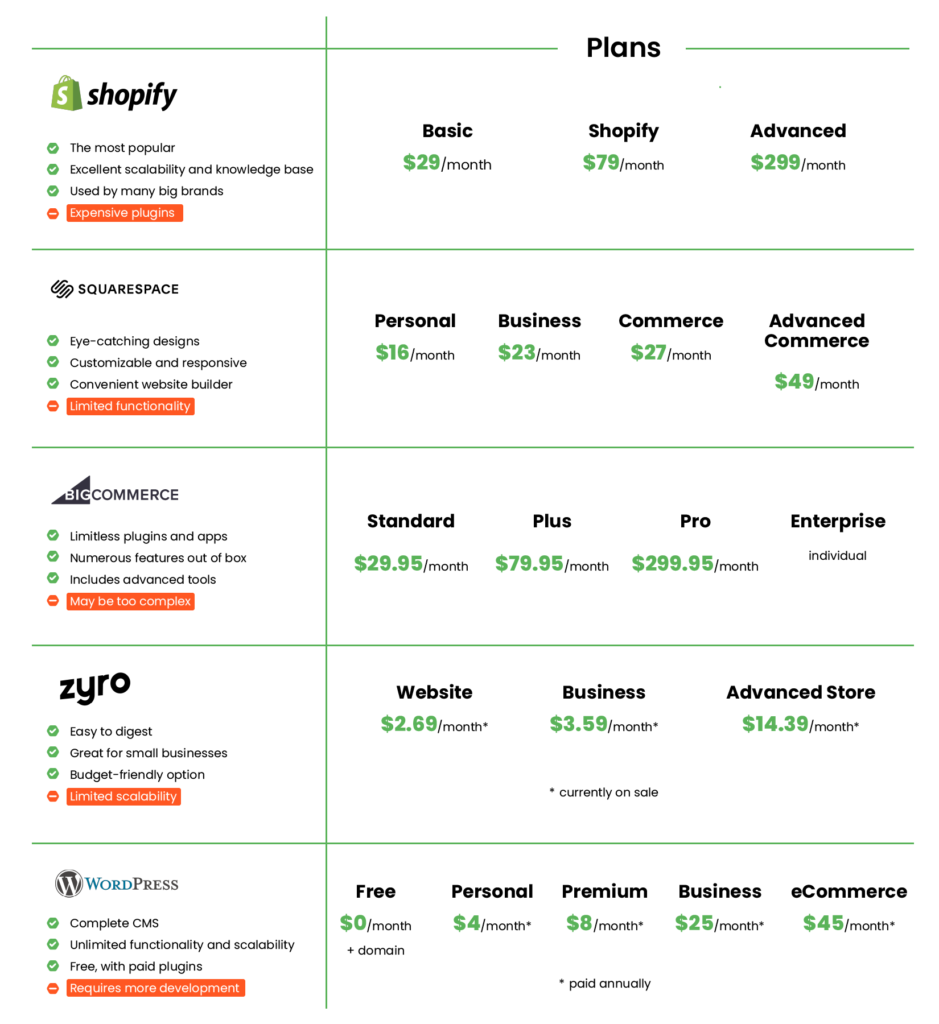
Purchase and Register a Domain Name
As soon as you know which platform you’re going to use, it’s time to purchase your domain name. Some platforms, such as Shopify and BigCommerce, include a free domain name when you sign up for their service. If you’re using WordPress or another less integrated platform, you may need to purchase your domain separately.
Ideally, your domain name should be short, easy to remember, and relevant to your brand name. If someone has already registered the domain name that you want, you can try to contact the owner and see if they’re willing to sell it to you.
Once you have your domain name, the next step is to register it. This can be done through your web hosting service or a domain name registrar, such as GoDaddy. From there on, your web address will be registered in your name for a set period of time – typically one or two years.
The same goes for the SSL certificate and other security measures. While some platforms will include these in their package, others will require you to purchase them separately.
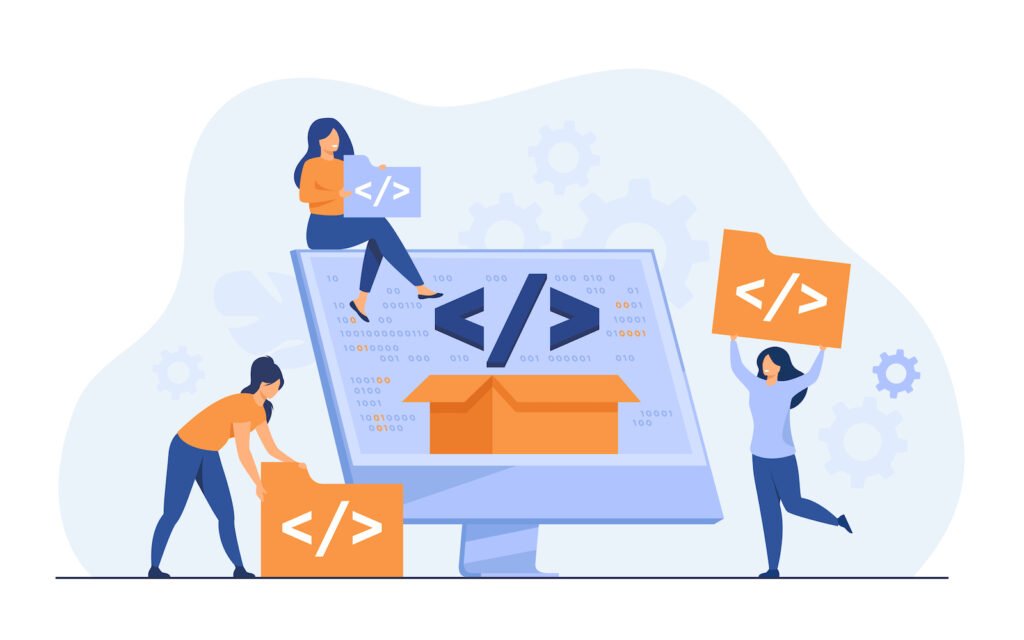
Decide on the Design
When you have a team and a platform, it’s time to start thinking about how you want your eCommerce website to look. Generally, it is a good idea to have a clear vision from the outset, as it will make the development process much smoother.
A great way to get inspiration for your eCommerce website design is to look at other online stores in your industry. Note down any features that you like and try to replicate them on your own site. Remember, however, that your website should ultimately reflect your brand identity and offer something unique.
When you have a few design concepts in mind, reach out to your web developer and discuss them in detail. They will be able to advise you on which ones are feasible and how much they will cost to implement.
You may want to use a site builder and play around with free themes to get an idea of what’s possible and then consult that with your web development team.
Implement Secure Payments
One of the most important aspects of your eCommerce website is setting up payment methods. After all, this is how you will make money from your store!
There are many different ways to accept payments online, including credit and debit cards, PayPal, Apple Pay, Google Pay, and bank transfers. The best approach is to offer as many options as possible so that your customers can choose the one that suits them best.
When you’re setting up your payment processing methods, it’s imperative to consider the security and customer protection of your platform. Make sure that you’re using reputable payment processors, such as Stripe or Braintree.
Alternatively, you can implement one of the payment gateways and have your payments processed by a third party. You may face larger transaction fees using that solution, but at the same time, you won’t have to worry about storing such sensitive data.

Set Up Shipping Methods
Another important aspect of your eCommerce website is shipping methods. This is how you will get your products to your customers, so it’s crucial to get it right.
You probably already have a deal with a shipping company, such as UPS or DHL, so the first step is to integrate their services with your eCommerce website. This way, your customers will be able to see the shipping options and prices at checkout.
If you’re just starting out, you may want to research different shipping companies and compare their rates. You should also consider whether you want to offer free shipping, as this is often a deciding factor for customers when they’re choosing between different online stores.
Add Exclusive eCommerce Features
If you want to go beyond the basics and really make your eCommerce website stand out, you can add some exclusive features. These could include a loyalty program, customer reviews, live chat, or even a blog.
The best way to find out what will work for your store is to look at other eCommerce websites in your niche and see what they’re doing.
Then, use your knowledge to come up with unique ideas that will make your store the go-to destination for your customers.
Add Your Products
Now, this is something you will have to do every time you want to add a new product to your eCommerce website. For that reason, it is vital to make sure that the process is as streamlined as possible.
If you’re using an online shopping solution such as Shopify, adding products is relatively simple. All you need to do is fill in the relevant information, such as the name, price, description, and images.
The key here is to provide as much information as possible so that your customers can make an informed decision about whether they want to purchase your product. You should also use high-quality images so that potential customers can get a good idea of what they’re buying.
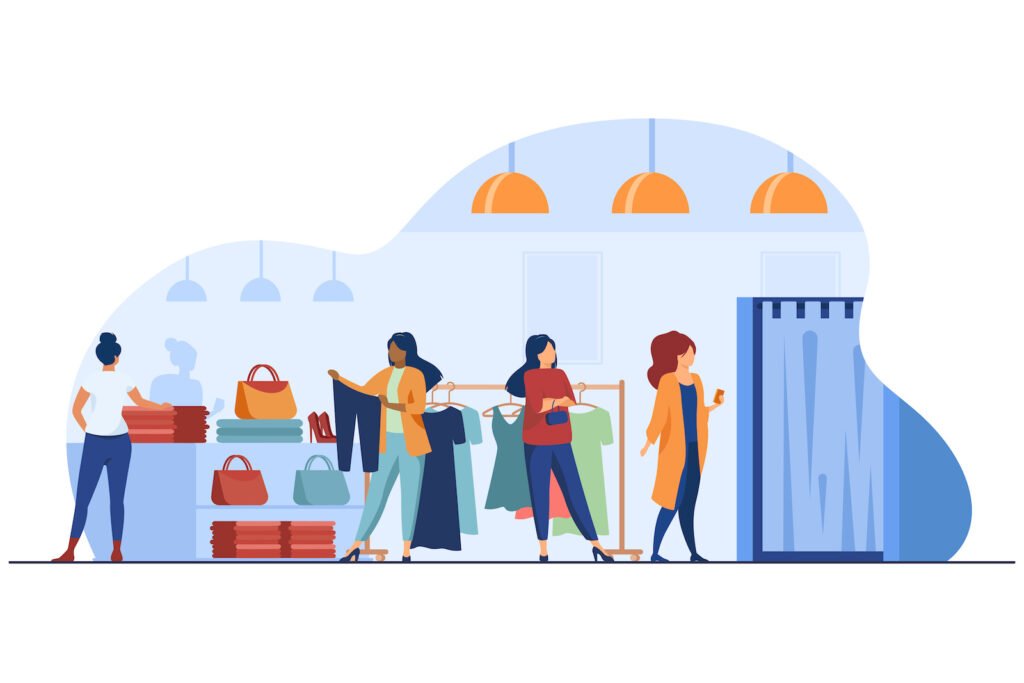
Promote Your eCommerce Website
Lastly, you should start thinking about how you’re going to promote your eCommerce website. After all, what good is an online store if nobody knows it exists?
There are many different ways to let the world know about your website, including search engine optimization (SEO), pay-per-click (PPC) advertising, social media marketing, and email marketing.
The best approach is to use a combination of these methods so that you can reach the widest audience possible. For instance, implementing SEO-oriented content will ensure long-term organic traffic, while a PPC campaign can give you an immediate boost.
Fortunately, many online marketplaces offer built-in marketing tools that allow you to build an eCommerce website that will help you reach your target audience and expand your online business.
Common Mistakes in Online Stores
It’s safe to say that any business can benefit from an online store. Whether you’re selling physical goods, digital products, or services, there’s a market for it online.
However, not all businesses succeed in the eCommerce space, often as a result of failing to deliver a reasonable shopping experience.
Here are some examples of the most common mistakes:

Outdated Information
This is a big one. Online shoppers are used to getting the most accurate and up-to-date information about products before they buy. If your product descriptions or pricing is outdated, you’re going to lose sales.
Of course, this doesn’t mean that you have to update your product information every day. But you should be regularly checking that everything on your site is accurate, especially as products go in and out of stock.
Similarly, don’t neglect old product pages. If you revamp your website design, rework product descriptions and product images, or make any other changes that significantly improve the user experience, make sure those changes are reflected on all of your product pages.
Your website navigation should be easy to understand and use, no matter how complex your website is. That means using clear and concise labels for your main navigation items, as well as drop-down menus and other sub-navigation elements.
Keep in mind that your website should follow the ADA’s Web Content Accessibility Guidelines. That means it should include alt-texts, simplified navigation, and other design elements that make it easy for people with disabilities to use your site.
Poorly Executed SEO
SEO is a complex topic, but the basics are pretty simple: if you want your website to rank well in search engines, you need to use relevant keywords throughout your site.
That means using those keywords in your page titles and meta descriptions, as well as in the body of your pages. However, beware of keyword stuffing – that is, using too many keywords in an attempt to game the system.
Similarly, keyword cannibalization can hurt your SEO, too. That’s when you use the same keyword too many times on different pages of your website, confusing search engines about which page should rank for that keyword.
Not only will this irritate your visitors, but it will also get you penalized by Google and other search engines. So, be sure to use keywords thoughtfully and sparingly throughout your site.
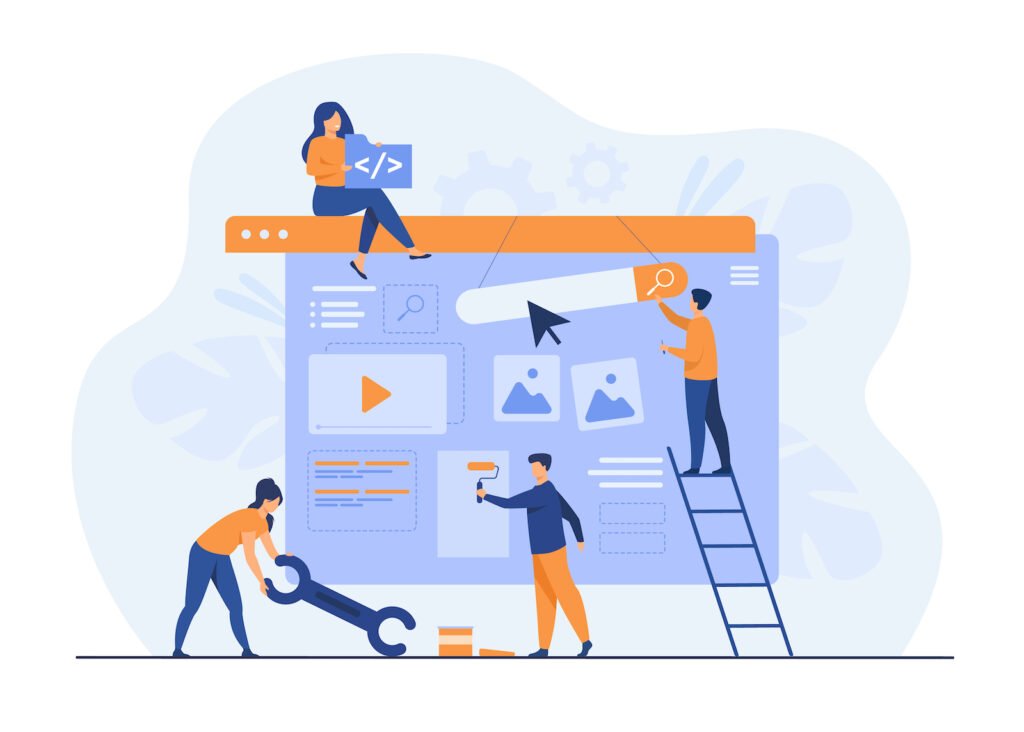
Using a Website Builder
It is common for modern web hostings to provide site builders with a hosting plan. These can be a great way to create a basic website in just a few clicks without having to learn HTML or CSS.
However, you need to be careful when using an online store builder for your eCommerce site. Many of these tools are not designed with eCommerce stores in mind, so they can lack vital features like product databases and payment processor support.
So, for instance, Shopify’s website creator is designed specifically for eCommerce, while Wix’s is not. So, if you are not sure if the tool you want to use is sufficient, you may want to contact a professional.
Forgetting About Mobile Devices
A large part of internet traffic worldwide now comes from smartphones and tablets. That means if your website isn’t optimized for mobile, you’re missing out on a lot of potential customers.
Fortunately, this is relatively easy to fix. Most modern website builders and CMSs (like WordPress) come with responsive themes that automatically adjust your site’s layout for smaller screens.
If your existing WordPress site wasn’t created with mobile in mind, you may need to rework your design or find a new theme. In any case, be sure to test your site on multiple mobile devices before launch to catch any potential issues and prevent lost sales.
Scarce Shipping and Payment Options
Imagine a scenario in which you have found a perfect product on an online store but they don’t provide shipping to your country or the payment processing option you prefer. You would be annoyed, right?
Well, that’s how your potential customers feel when they visit your site and find that you have limited shipping and payment options. If you want to avoid this, make sure you follow the standards in your area.
Otherwise, you risk losing sales and, more importantly, losing potential leads that you could have converted into customers down the line.
Final Thoughts
Building an eCommerce website is not an easy feat. It requires time, effort, and sometimes money. However, the rewards can be great.
One way to do this is to start from scratch and design and develop your website on your own. However, this approach can be quite complicated and time-consuming.
For that reason, we recommend using an eCommerce site such as Shopify or BigCommerce. These platforms take care of most of the technical aspects of setting up and running an online store, so you can focus on other parts of your business.
Of course, there are many different platforms to choose from, and the one that’s right for you will depend on your specific needs. Remember you can always reach out to a professional for help if you get stuck.

Manager with experience in leading team of software developers and testers during implementation of internal and external IT projects. Ceo of Brandly360.com.


